The best way to use keywords in your website or article content for SEO
1. Meta descriptions should contain keywords
Adding keywords is one of the most basic SEO strategies, but it’s often overlooked. In the meta description, a keyword is used to summarize what the content is about, so it helps Google better filter your results. One or two of your most important keywords can be attached to the part of your page that’s directly served up by search engines.
A Meta Description is a 160 character (or 20-25 word) description of what your page is about. Search engines display this description under a page name and URL when people search for a keyword phrase. In the Search Engine Results Pages (SERPs), the Meta Description appears as follows, see the example.
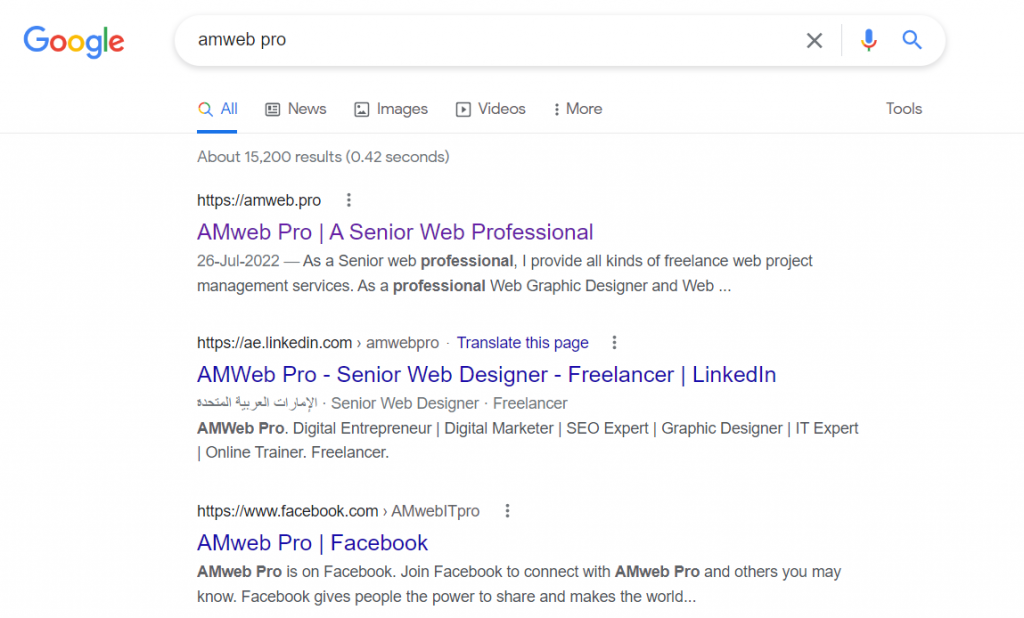
The most effective way to include keywords in a meta description for SEO
The first step is to have the proper tools. Download the Yoast SEO Plugin if you’re using WordPress. This small plugin allows you to quickly optimise your content for SEO and readability, as well as provide placeholders for your Meta Description and SEO Title Tag.
Next, when using SEO keywords in a meta description, use the keyword at least once but not more than twice. However, because this is the first thing someone will read before visiting your website, priorities a helpful, enticing description over keyword stuffing.
SEO AMweb Pro Tip: Do not use your primary keyword with secondary keywords.
2. Make sure your SEO title tag contains keywords
Remember, I said SEO title, not main article title. It won’t take you long to optimize that. Let’s start by getting some keyword data in your SEO title tag (also known as a meta title tag). This title tag is like the meta description because it is the name of the page that users will see on search engine results pages (SERPs) when they search a keyword phrase. The title will be clickable from the SERPs and take the user directly to your website.
An example would be:
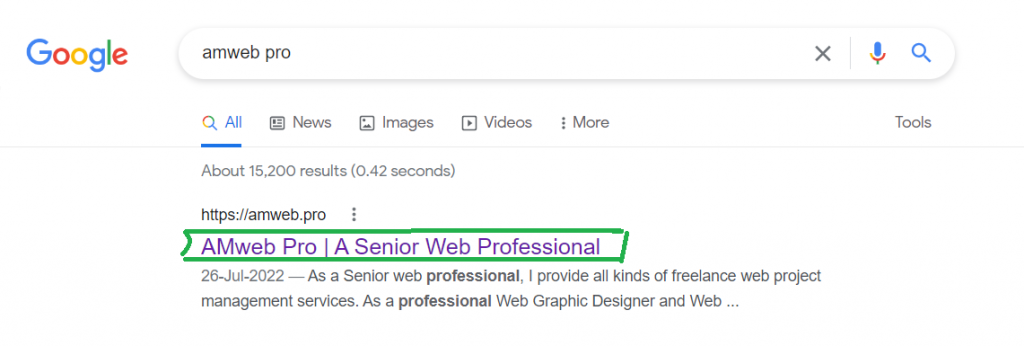
- Using keywords in a meta title tag for SEO
When writing your SEO title tag, you only have a few characters (about 50-60) to work with. As a result, you should typically limit your title tag to your primary keyword and your company name. Using this method is the most concise, user-friendly, and SEO-friendly solution.
3. Your article title should contain keywords
Put the keyword in the title of your content if possible. If you can use the keyword naturally in the title, Google will be able to tell what your content is about from the title header and meta description.
In case the keyword phrase cannot be used naturally in the title, use a variation that still hits some of the main words from the keyword phrase. It’s better to have a little than nothing at all!
4. Within the first 200 words, use keywords
According to many SEO experts, e.g AMweb Pro, Google gives more weight to the first 200 words of your content. In an article, the first 100-200 words are usually where a writer introduces. As most readers only continue reading an article if its introduction is good, it makes sense that it could be a ranking factor as well.
-
In an article introduction, where to use keywords
As Google scrutinizes the first 200 words of your blog post, it’s crucial that you use your primary keyword within the first sentence or paragraph without sacrificing the quality of the content. In the first 200 words (but not the first sentence), use at least one secondary keyword.
Google is trying to get a general idea about what the article is about. When optimizing content for keywords, lead Google to the keywords you want it to focus on. Therefore, your primary keyword should appear in all the prominent places, your secondary keywords next, and any additional keywords after that. Consider it as a pyramid of traffic, with primary keywords at the top.
5. The article should contain keywords naturally throughout
It’s easy to forget that the reader actually comes first in a seemingly SEO-centric digital world. Using bad keywords placement can compromise your reader’s ability to be engaged, informed, and enlightened by your content. Many content writers make this mistake, believe me. Using natural language in your content can help you write your keywords more effectively.
-
What is the ideal number of keywords you should use in your content?
SEOs often discuss and argue about this fascinating question. In reality, it completely depends on the type of keywords you are using and the length of your content.
Generally, you should include your primary keyword about once every 100-150 words? If you’re writing a 1000-word article, insert the primary keyword around 7-10 times.
آپ کو اپنے مواد (کنٹنٹ) میں کتنے کلیدی الفاظ ڈالنے چاہئیں؟
عمومی اصول یہ ہے کہ آپ کو ہر 100-150 الفاظ میں ایک بار اپنا بنیادی کلیدی لفظ شامل کرنے کی کوشش کرنی چاہیے۔ لہذا اگر آپ 1000 لفظوں کا مضمون لکھ رہے ہیں، تو 7-10 بار بنیادی کلیدی لفظ لکھنا مناسب ہوگا۔ یہ بھی ذہن میں رکھیں کہ آپ پورے مضمون میں مطلوبہ الفاظ کو منصفانہ طور پر تقسیم کرنا چاہیے ، آپ اپنے بنیادی کلیدی لفظ کو7 دفعہ ایک ہی 200 الفاظ والے حصے میں نہیں لکھتے جانا یعنی دوہرانا ، یا کیونکہ ایسے آپ کلیدی الفاظ (کیوورڈز)کےمستقل بہاؤ کو کھو دینگے۔
تاہم، آپکو ثانوی اور اضافی مطلوبہ الفاظ آپ کے بنیادی مطلوبہ الفاظ .سے زیادہ تعداد میں اپنے مضمون میں نہیں لکھنے چاہئیں۔ آپ کے مواد میں آپ کے بنیادی مطلوبہ الفاظ کو استعمال کرنے کے بعد، ثانوی کے لیے تقریباً 25% کمی کریں اور SEO کے لیے اضافی مطلوبہ الفاظ کے لیے مزید 25% کی کمی کے ساتھ لکھیں ۔ ایسے کنٹنٹ کا ایک ایسا صحت مند ڈھانچہ بنے گا جس گو گوگل باآسانی قبول کر لے گا۔
6. Make sure you use keywords in the last 200 words of your SEO content
A conclusion (or closing 200 words) could be argued to be just as important to keyword rankings as the introduction because it sets the framework for the content. Hence, if possible, repeat your primary keyword near the end or second-to-last paragraph and add a secondary keyword.
When writing a blog post, it’s a good idea to include a call-to-action (or CTA) at the end, so if you can fit the primary keyword there, even better! As we discussed above, if not, put it in the second-to-last paragraph.
7. Include keywords in headings (H1, H2, H3, etc.)
Most text editors offer headings to help you break up your text. Visually, they are a must-have. Paragraphs with no end in sight are intimidating and are often skipped. You can visually move the reader along to the most relevant points or the ones they are most interested in by using headings to break up content.
From an SEO perspective, headings might even be more important. For Google, the HTML tags used to identify H1, H2, H3, etc are also ranking signals. The best way to rank for multiple keywords is to add keywords to headings in content. Generally, longer content ranks better than shorter content because it has more headings.
The use of keywords in headings emphasizes their meaning and importance. As a result, the search engines are able to determine how relevant your keywords are to your content.
• How to Include Keywords in Heading1 (H1)
Heading1, or H1, are typically used only for the article’s main title. When you use multiple H1s in your content, you’re essentially asking Google to become confused. Instead, keep your article title to a single H1 that includes your primary keyword.
• Using Keywords in Heading 2 (H2)
The majority of important keywords should be inserted in heading 2, or H2. H2 are the headings that separate the main sections of your content and appear every couple hundred words. You can expect 3-5 of these H2 for a 1000-word article. This is where you should include the primary keyword once more.
• Using Keywords in Heading 3 (H3)
H3 headings help break up and list individual points in the main sections. H3s may appear in the form of numbered lists or clarifying sections under an H2 heading. It’s also a good place for a primary keyword, but probably a better spot for secondary keywords.
8. Link anchor text with keywords
In your content, using a keyword as an anchor text link implies that there is more information about that word available. It helps to emphasize the relevance of the keyword to the content being linked to. How does that apply to the article you’re currently writing?
9. Keywords should be used in image alt-tags
Firstly, if you don’t use images in your content writing, please do! You are missing out on a lot of opportunities if you aren’t using some kind of visual cue to help educate, engage, and inform your readers and potential clients. User engagement is enhanced by images and content writing (and videos as well).
- Alt Tags and SEO Keywords
Using your keywords in an image alt-tag can help it to appear during image searches. Users can be led to your content in a roundabout way this way.
In addition to adding color, personality, and appeal to your website, images can be used to break up your text. Take advantage of putting images in your articles and the blessed alt-text you’re allowed to manipulate.
We explain alt tags with hands-on experience during our online web skills courses students.
10. Keywords should be used in URLs
Summary: حاصل کلام
Best way to use keywords in your content for SEO
- Focus on 3-8 keywords per article (primary, secondary, and additional).
- Include keywords in Meta Descriptions, Meta Title Tags, and page URLs.
- Ensure that keywords are inserted evenly throughout the text, especially in the first and last paragraphs.
- Use keywords in the title, headers, and alt-image tags.
- Don’t use anything that doesn’t work naturally. Ensure that your keywords are relevant and highly applicable to your content. If a word doesn’t work, use the correct one or delete it.
- The meat of the content is more important than keywords. If your content is keyword-stuffed, Google won’t rank it unless it is helpful to someone.
If you have any question about this article you can ask me in comments section.
Thanks
AMweb Pro

